 Well this post is dedicated to people who want to give speech on India's most remember-able independence day .If you are proudly celebrating this day, then might need to know something about India.So reading this post not only gives speech but also you get knowledge about Indian independence day.
Well this post is dedicated to people who want to give speech on India's most remember-able independence day .If you are proudly celebrating this day, then might need to know something about India.So reading this post not only gives speech but also you get knowledge about Indian independence day. Celebrate the
Celebrate the 
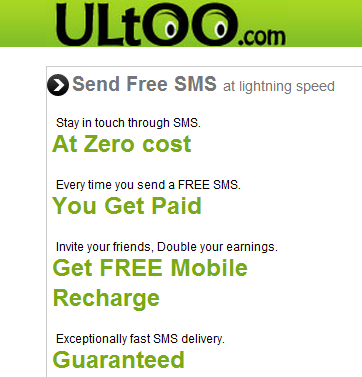
 With all due respect to the great actor, here is the collection of 120 popular Rajnikanth Jokes. If there are any Rajnikanth fans out there reading these jokes, Please don't take it seriously. Just read and enjoy.
With all due respect to the great actor, here is the collection of 120 popular Rajnikanth Jokes. If there are any Rajnikanth fans out there reading these jokes, Please don't take it seriously. Just read and enjoy. well! As indian indipedence day is getting near ,i had decided to write a post on Interesting Facts about
well! As indian indipedence day is getting near ,i had decided to write a post on Interesting Facts about 




